FEATURES
Prepare deliverables that will add value to your business.
Work simultaneously with your clients or group members and easily found out about activities and what you’ve missed since you last logged in.

Manager role
As a manager, easily add or remove group members from your Qwick space and set milestones that will define the processes involved in achieving a specific business objective.
manager’s features
Timeline

Dashboard

Payments

And more...

Colabolator role
Work together with your educator, accountant or lawyer in crafting the ideal documents that will serve your business needs. Qwick puts collaborators in core of strategic decisions.
collaborator’s features
Overview

Dashboard

Payments

And more...
As a manager you are capable of using:
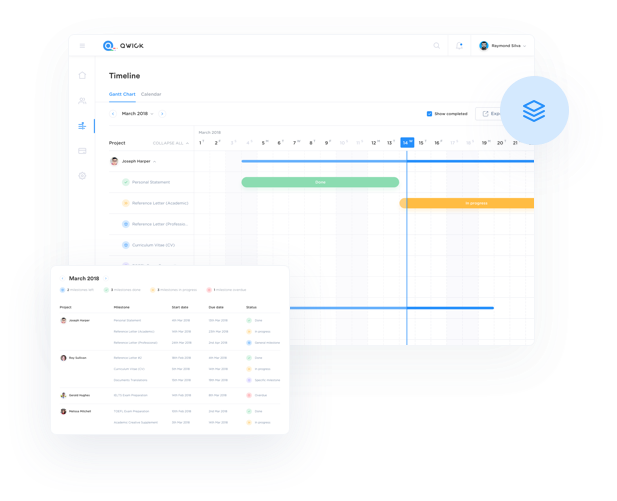
 Timeline
Timeline
Get a grasp of the bigger picture when working on specific business objectives through a visual representation of what needs to be done.
Gantt Chart
At Qwick, we believe that Gantt Chart helps users to easily understand complex processes that are intertwined. We try to make business simple.
Dynamically chronological
See exactly what you are working on and what comes next. Work on milestones, one at a time, or work on different milestones simultaneously.
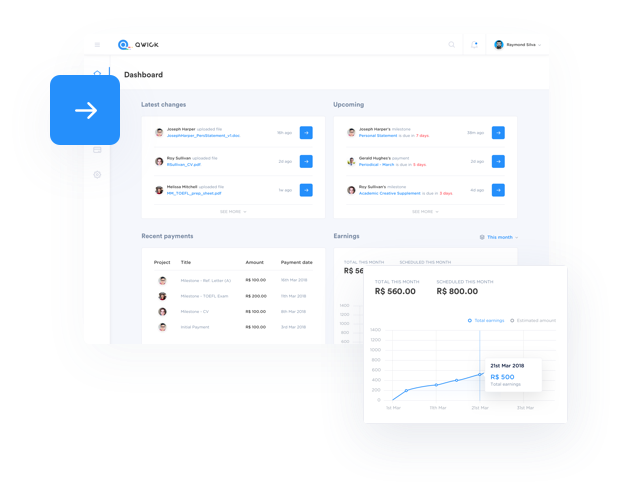
 Dashboard
Dashboard
Stay in control of what group members are working on, and what is due next. The dashboard is the control center you need to stay on top of a myriad of tasks.
Where are we?
Stay in control of what group members are working on, and what is due next. The dashboard is the control center you need to stay on top of a myriad of tasks.
Control your finances
How much is due, and when? The admin dashboard communicates which key payments are due soon, and which ones are overdue.
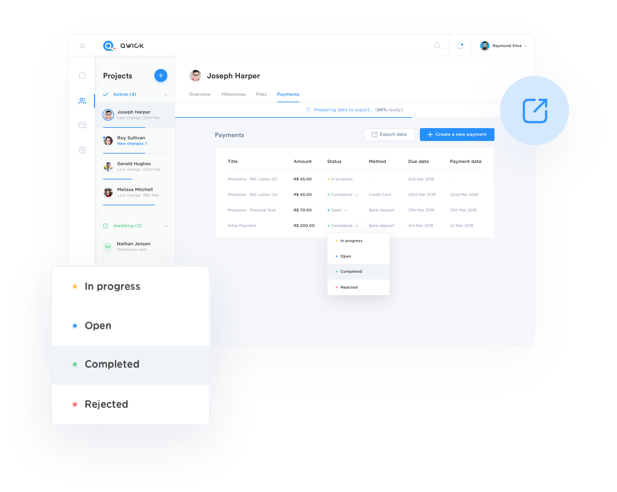
 Payments management
Payments management
Qwick is aimed at helping professionals to stay in control of payments. Understand how much clients owe you and when.
E-mail automation
Have Qwick do the work for you. When a payment is due in the coming days, you can select Qwick to notify clients that payments are due.
Take control
Receiving bank deposits or ACH payments? No problem, Qwick has you covered. Mark payments as open, in progress, completed, or rejected.
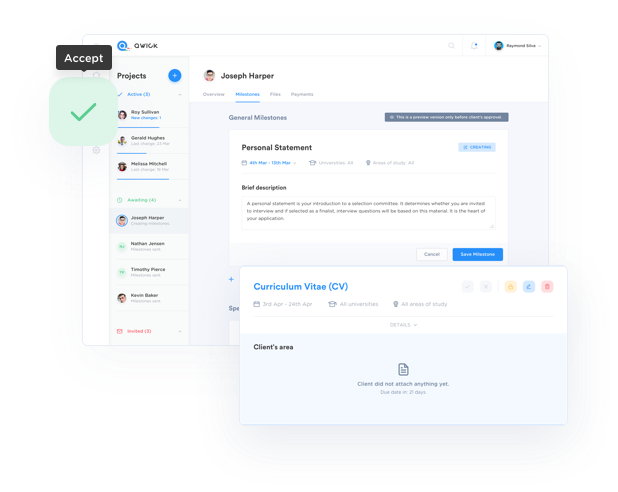
 Milestones generation
Milestones generation
As a Project Manager, creating the processes for any specific goal is crux. Easily set milestones for your team-members in an easy-to-use way.
General milestones
As a Project Manager, creating the processes for any specific goal is crux. Easily set milestones for your team-members in an easy-to-use way.
Specific milestones
Create unique milestones that can be worked on with team-members, and track changes to milestones in real time. Meet deadlines with style.
As a collaborator you are capable of using:
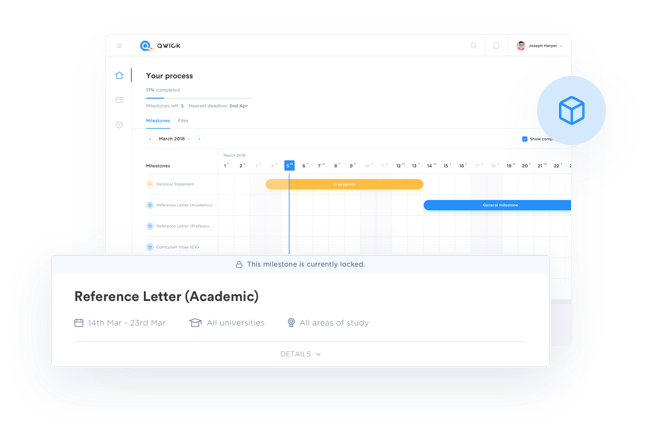
 Timeline
Timeline
Understand the key deadlines that has been set. And see what is due next, so as to ensure a smooth transition from one milestone to the next.
Gantt Chart
Keep control of which milestones are complete. If you’d rather work on a different part of the process first, why not? Qwick has been made for that!
Need en extra day? Drag it!
Qwick’s Gantt Chart has a built-in drag and drop functionality that easily enables you to extend deadlines for specific milestones.
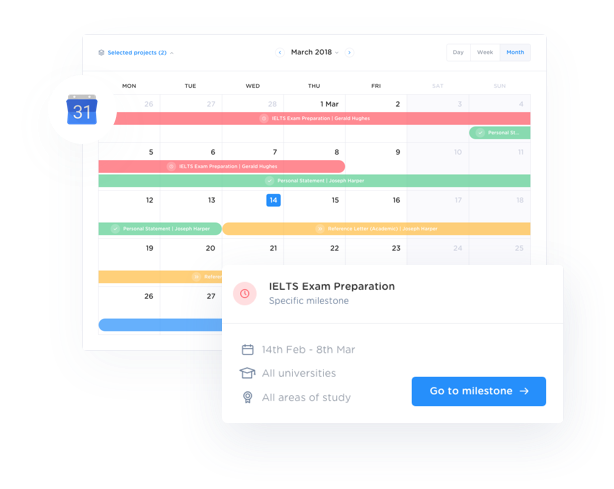
 Calendar
Calendar
We developed a super-fast and dynamic calendar integrated with the Gantt Chart. Choose what you want on the calendar, but not on the timeline.
Additional integrations
Want your calendar to show-up on your smartphone? That’s easy. Qwick’s calendar is integrated with Google Calendar to let you do just that.
Work big!
No matter how many projects you are working on, Qwick’s calendar has been created to enable you to visualize all work, at all times.
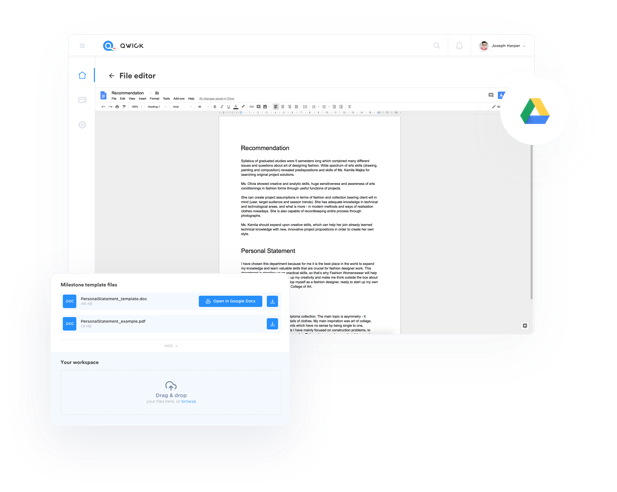
 File editor
File editor
One of Qwick’s main pillars is our file editor, which enables admins to share key documents with users for real-time editing and comments.
Collaboration made easy
Our main idea is to simply collaboration on projects, as well as file editing for specific purposes. Our file editor is one of our main focus.
Keep track of file version
In other words, see exactly what’s being worked on, in the most transparent way possible. Easily export all final versions as a package, in the end.









